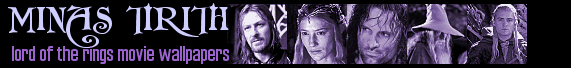
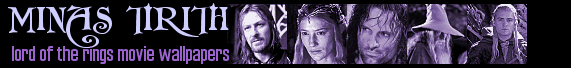 |
|
boromir > legolas > aragorn > gandalf > gimli > frodo > sam > merry > pippin > fellowship > elrond > arwen > galadriel > celeborn > haldir > gil-galad > orophin > glorfindel > bilbo > faramir > denethor > isildur > elendil > éowyn > éomer > théoden > háma > gamling > ents > t bombadil > rohan > gondor > rivendell > lothlorien > moria > helm's deep > couples > groupings > saruman > nazgul > wormtongue > cave troll > balrog > gollum > sauron > easterlings > orcs > links > faq > home > domain > |
frequently-asked questions (faq)Please check this page before emailing us as it may answer your question!
1. Can I use your wallpapers on my site? Please contact me directly if you wish to use any of my wallpapers on your website. The site must be LOTR-related, and I will not allow their use on any site that promotes hatred, intolerance, cruelty or any illegal activity. I reserve the right to deny usage at my own discretion. Please do not use the wallpapers without asking. The following specific uses of the wallpapers are also NOT allowed:
Please also note, that my terms of use for anyone downloading my wallpapers, whether from this site or any other, completely prohibit any commercial use of the images. 2. How do I make my own wallpapers? You will need the following items to begin to make wallpapers:
If you are unfamiliar with creating and manipulating graphics in general, one of the best sources for learning is via online tutorials. Many websites offer these, for various programs (obviously instructions for Paint Shop Pro will be different than those for Photoshop, for example.) Search via Google or another search engine for the type of tutorial you are looking for. The wallpapers on Minas Tirith rely on the use of layers for image manipulation. Essentially, different elements of the image are placed on separate layers, which may be thought of as a number of transparent sheets laid on top of one another. This allows you to modify one specific part of the image at a time, and also to blend layers using various effects. Use of layers would be an excellent place to start, once you have got to grips with your graphics program. 3. How do I use the wallpaper on my computer? The simplest way is to right-click on the image in your browser and select "Set as background" or "Set as wallpaper" from the menu. If you wish to save a number of images for use as wallpapers, a simple way is to save each one as a bitmap (BMP) file, once you have saved them to your computer. This is useful if you are downloading them at home, but want to use them at work where you don't have internet access, for example. All of our wallpapers are saved as JPEGs, because bitmap files are very large and we do not have the space or bandwidth to accomodate them. To save an image, place your mouse pointer over the image and right-click. Select "Save Picture As" from the menu. You can save either as JPG, or as a bitmap (.BMP). If you save an image as a JPG and want to convert it to a bitmap later, open up Microsoft Paint (or your graphics program if you have one), open the image into the program, then select "Save As". Select BMP from the menu, and select which folder to save the file in. You can then access your desktop wallpaper settings via Settings > Control Panel > Display > Background tab. Simply browse to the BMP file of your choice and select Apply, then OK. You can also use these images within programs such as Webshots. If you require further help, try cloudeight or use Google. AOL users please note, you need to switch off your image compression to handle graphics properly. 4. Can I send you a wallpaper I have made, for the site? This site only hosts wallpapers made by the site owner, and doesn't display wallpapers made by other designers. If you make wallpapers, why not set up your own site, I will happily link to LOTR wallpaper creator's sites. Please don't send me wallpaper images, especially bitmaps. 5. Wallpaper requests This site does not accept requests for wallpapers, this has been trialled in the past but demand proved too heavy for me to deal with. I also do not accept custom design requests at this time. 6. I saw something on ebay using one of your images - is this you selling it? Absolutely not. If you see anything you see for sale, anywhere, using one of my designs it is being used without my permission, and in express contravention of the usage guidelines. These images are made for personal use only, and no profit is made. 7. Wallpaper sizes All wallpapers are available in the following sizes:
Where possible I make wallpapers at 1280 x 1024 pixels. Many times this isn't feasible due to the quality of the source material. 8. Picture sources The pictures used in the wallpapers come from various online sources, including: I also use pictures I have scanned from magazines and other material, and my own DVD captures. Several pages have more specific information about image sources, particularly those using characters not featured in the actual films. 9. Font information The fonts used in the wallpapers include:
You should be able to download these fonts from various websites, a quick Google should locate them. Please note that :: shipofdreams :: has no responsibility for the content of websites external to shipofdreams.me.uk. |
 |
All copyrights and trademarks are implied and acknowledged under fair use. All original graphics © :: ship of dreams :: 2001 - 2018. This site uses CSS and should degrade legibly for non-CSS compliant browsers. Last update June 8th 2018. |